我的VSCode个性化设置
第一次使用VScode写python代码,比我想象中要好得多,很方便。不过在使用之前,还是看了很多YouTube视频,看看其他人都是怎么配置vscode的。好在用vscode尝试学习了flask框架,感觉挺好,自动补全,错误提示,格式化代码等,很方便。
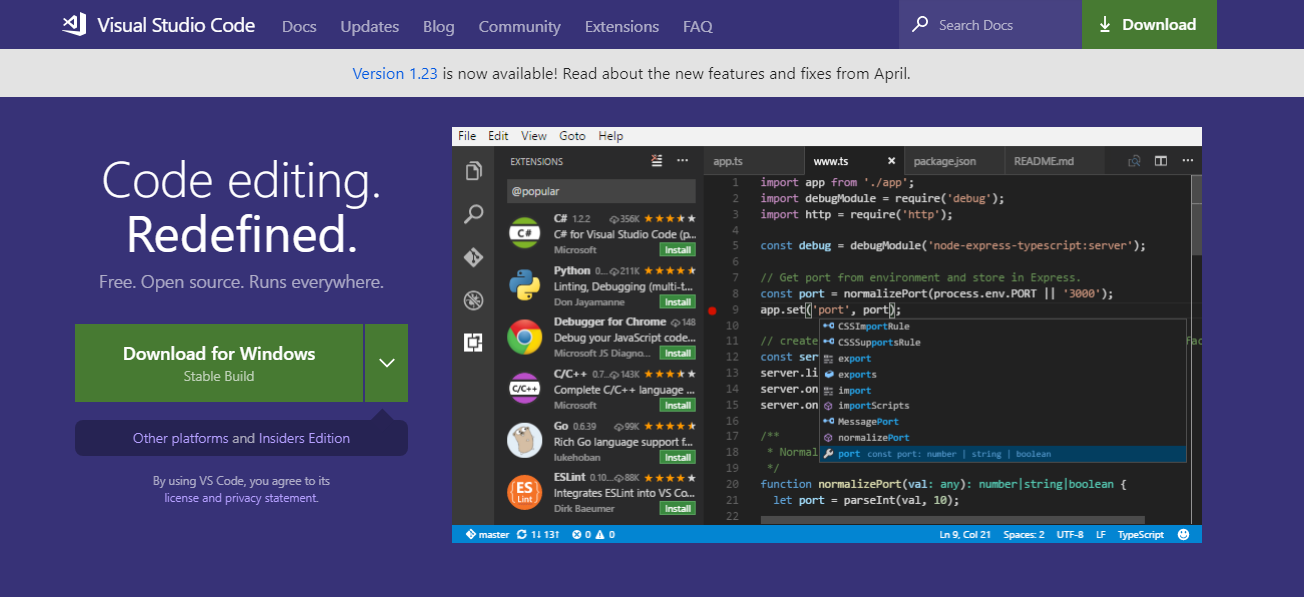
特地将我的个性化设置保存下来,以免下次使用的时候无法使用。对于项目本身,可以使用工作区设置,只要设置好virtualenv的python路径就好,然后就会自动下载全局个性化设置中配置的项目,比如flake8,pylint,autopep8等python包。
{
"files.insertFinalNewline": true,
"editor.lineHeight": 20,
"editor.fontSize": 16,
"workbench.colorTheme": "One Monokai",
"team.showWelcomeMessage": false,
"markdownlint.config": {
"MD002": false
},
"python.pythonPath": "C:\\Python36\\python.exe",
"python.linting.flake8Enabled": true,
"python.formatting.provider": "autopep8",
"editor.formatOnSave": true,
"editor.formatOnType": true,
"python.linting.pylintArgs": [
"--disable=C0111,C0301,C0103"
],
"workbench.iconTheme": "material-icon-theme",
"explorer.confirmDelete": false
}
最后修改于 2018-06-05